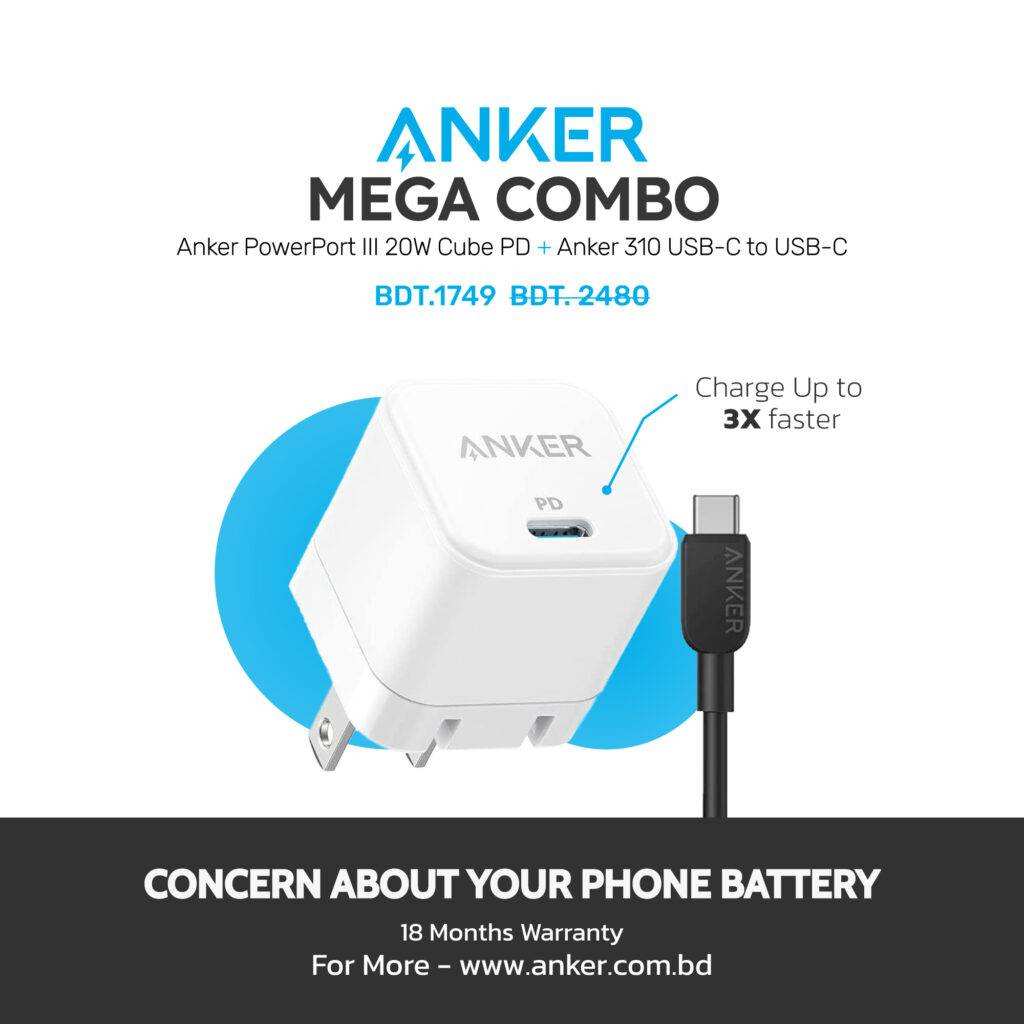Charging your iPhone properly is essential for maintaining its battery life and ensuring that it lasts as long as possible. With so many charging options available, it can be confusing to know the best way to charge your device. In this article, we will explore some of the most effective methods for charging your iPhone.
1. Use the Original Charger for Charge Your iPhone
When it comes to charging your iPhone, it is always recommended to use the original charger that came with the device. Apple designs their chargers specifically for their devices, ensuring optimal charging performance and safety. Using a third-party charger may not provide the same quality and could potentially damage your iPhone’s battery. Charge Your iPhone
2. Plug into a Wall Outlet

Anker 20 Watt IQ3 Charger + MFI Certified Lightning Cable Combo Charge Your iPhone
While you can charge your iPhone using a USB port on your computer or a power bank, the fastest and most efficient way to charge your device is by plugging it into a wall outlet. Wall outlets provide a higher voltage, allowing your iPhone to charge more quickly.
3. Avoid Wireless Charging for Extended Periods
Wireless charging is convenient, but it can generate more heat than traditional charging methods. Excessive heat can damage your iPhone’s battery, so it is best to avoid wireless charging for extended periods. If you do use wireless charging, make sure to remove any cases or accessories that may interfere with the charging process.
4. Don’t Overcharge
Leaving your iPhone plugged in overnight or for extended periods can overcharge the battery, which can degrade its capacity over time. To prevent overcharging, consider using a timer or setting a reminder to unplug your device once it reaches a full charge.
5. Keep your iPhone Cool
Heat is the enemy of battery life. Avoid exposing your iPhone to extreme temperatures, as it can affect the battery’s performance. If you notice your device getting hot while charging, remove it from its case and allow it to cool down before continuing. Charge Your iPhone
By following these tips, you can ensure that your iPhone’s battery remains healthy and lasts for as long as possible. Remember to always use the original charger, plug into a wall outlet, avoid wireless charging for extended periods, don’t overcharge, and keep your iPhone cool.
In today’s fast-paced world, keeping your iPhone charged and ready for action is essential. Whether you’re on the go or at home, here are the best ways to ensure your iPhone stays juiced up and ready to go.
- Use the Original Charger: Apple’s original charger and cable are designed to work seamlessly with your iPhone. Using third-party chargers may not provide the same level of compatibility, potentially leading to slower charging speeds or even damage to your device. Stick with the genuine Apple accessories for the best results.
- Wireless Charging: Many newer iPhone models support wireless charging. Invest in a good-quality wireless charger and place your iPhone on it to charge without the need for cables. This method is convenient and eliminates the wear and tear on charging ports caused by frequent cable connections.
- Fast Charging: If you’re in a hurry, consider using a fast charger. iPhone models from iPhone 8 and onwards support fast charging, which can significantly reduce charging times. Make sure to use an Apple-certified fast charger for optimal results.
- Avoid Extreme Temperatures: Extreme temperatures, whether hot or cold, can affect your iPhone’s battery life and charging speed. Avoid charging your device in direct sunlight or extreme cold, as this can harm the battery’s performance.
- Battery Health: Check your iPhone’s battery health regularly in the Settings app under “Battery.” If the maximum capacity is significantly reduced, it might be time to replace the battery. A healthy battery charges more efficiently.
- Airplane Mode: When you need to charge your iPhone quickly, enable Airplane Mode. This turns off all wireless communications, reducing power consumption and allowing your device to charge faster.
- Clean Your Charging Port: Over time, dust and debris can accumulate in your iPhone’s charging port, hindering the connection and causing slower charging. Use a small brush or compressed air to clean it periodically.
- Portable Power Banks: Carry a portable power bank with you to ensure you can charge your iPhone on the go. These handy devices can be a lifesaver when you’re away from electrical outlets.
In conclusion, maintaining a charged iPhone is crucial for staying connected and productive. By following these tips, you can ensure your iPhone remains ready for action at all times. Remember to use original accessories, protect your battery’s health, and utilize fast charging options when needed to keep your device running smoothly.